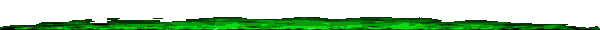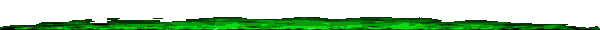
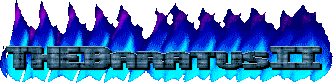
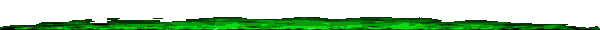
Ever wondered what Unreal would've performed on your computer powered by an Intel Pentium processor clocked at 90 MHz? Well, safe to say, it performs like crap under software rendering. But how much could you tweak to make it sort of playable?

Well, to start off the tweaking journey, I went to the Advanced Options, which can be accessed somewhere in the Options menu or by going to the console and typing "preferences."
One of the main settings is the "NoLighting" setting, which, if enabled, turns off the lighting for rendering the game levels, which is what is taxing the CPU. However, without the lighting, you are practically missing out on what makes Unreal special, especially with its focus on exploration.
To make Unreal look even worse, turn on "LowDetailTextures," which can squeeze in a bit more frames by making the textures look more blocky. ShinySurfaces, ScreenFlashes, and Coronas were also disabled. On the audio side, I lowered the output rate to 11025 Hz, as back in the day, higher-quality audio could tax the CPU unless you were using some sound card that had its own way of processing sound instead of relying on the CPU. One example of that would be the Gravis Ultrasound.

Remember the famous moment where you faced the first Skaarj Warrior? Now it is less memorable without the lighting, but it's either that or you need to buy a better PC or try your hands on a 3D accelerator card like the 3dfx, but good luck on that if you are on a budget nowadays. You are likely better off just using a DirectX-compliant card if possible, like a Riva TNT, but at the same time, Epic tried their best to make a DirectX and OpenGL renderer, but at the end, it is a bit more unoptimized than the Glide API that the 3dfx Voodoo cards use.

A classic way of boosting frames would be to shrink the screen size, likely small enough to be comparable to a postage stamp. In the case of playing a really demanding game like Unreal on a computer from 1995, this is likely the best case next to looking down at the floor at most times. If you are familiar with playing Goldeneye, you should feel right at home.
Anyway, I will note that I was playing the unpatched version of Unreal, as that may or may not contribute to making it somewhat playable but not playable when compared to an actual machine from 1998 equipped with an Intel Pentium II processor, as those processors can handle software rendering way better than a processor from 1995.
Another note is that I had to update the S3 Trio64V+ driver; otherwise, Unreal will only run at 640x480, and with that resolution, even with the tweaks applied, it would still be a slideshow from hell. Now, if you were the lucky owner of a 3dfx Voodoo card, you could squeeze in even more frames, especially with the tweaks applied. Anyway, before I conclude this article, please check out this video demonstrating this.